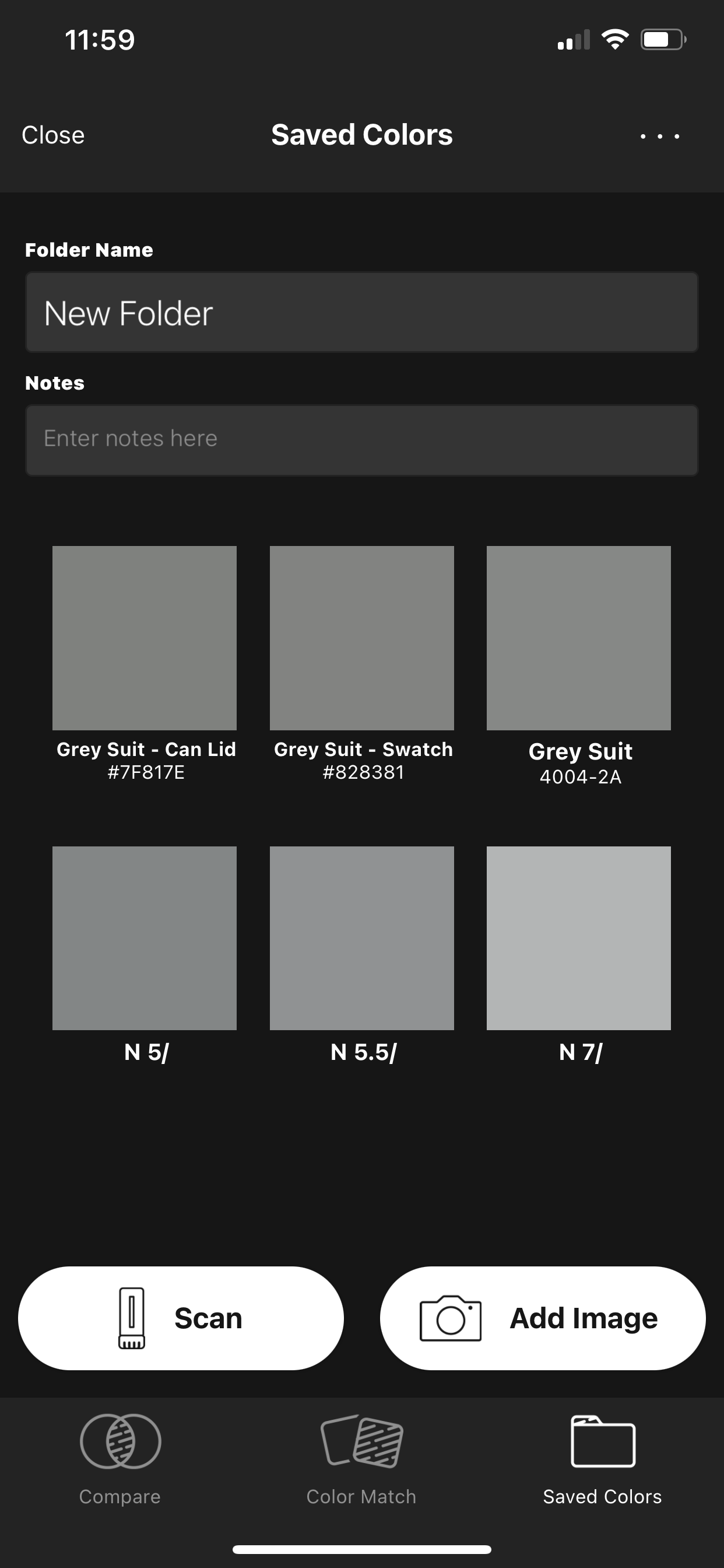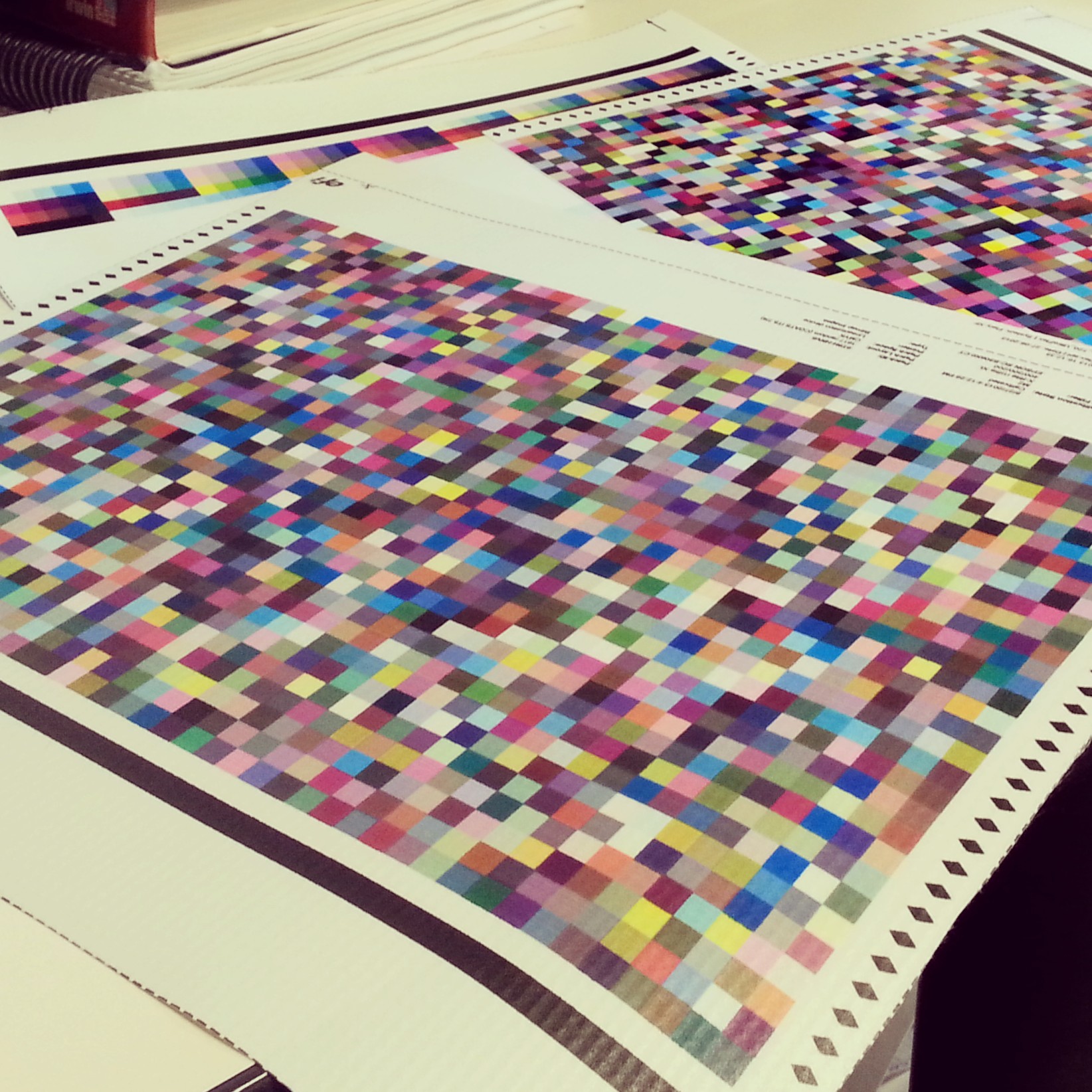What is the right TOTAL INK LIMIT setting?
WHAT IS TOTAL INK LIMIT or (TIL)? and what is the best TIL setting for my printer?
by Bill Owen – Lead Color Specialist at Alder Color Solutions
If you’re asking about TIL, you’ve probably already completed some individual ink channel limiting and linearized your printer. The next step would be estbalishing total ink limit. Let’s say you’re trying to limit your TIL to a 240% ink limit, eh? First of all, what does that mean? How can you have more than 100% ink? Well, if you place 100% cyan and 100% yellow in the same place, that green color is called 200% total ink. (It is also often called “total area coverage” or TAC. So a 240% TAC means there shouldn’t be any place in your graphic design that has more than 240% total ink—which can happen pretty quickly in dark shadows where there is a lot of black ink.
SETTING THE TOTAL INK LIMIT (TIL) for your inkjet printer.
The TIL prevents over-inking and optimizes the dynamic range of the printer. Within your inkjet color management rip, start by printing the chart with the predefined total ink limit. The predefined total ink limit is based on the sum of the full-tone ink limits, and also takes the pre-ink limits for each ink channel into account. The predefined value is the maximum possible percentage of ink. Be aware that for a printer with eight ink channels, the maximum TIL value is 800%. Here is an ink limit chart (below) from EFI Fiery XF as an example. Notice that we’re starting with a pre-ink limit of 384%. This will be adjusted after measuring the chart. It’s just a starting point. You may end up limiting the ink to 210% based on the substrate you are printing on. Fabric? Vinyl? Adjust as necessary.

Specifications for total ink coverage (TIC) for a printing press.
Ink coverage is specified as a percentage: using 100% of each process color (cyan, magenta, yellow and black) equals 400% TIC. The actual maximum that is acceptable depends on a number of parameters:
— the printing process: digital, sheet offset, web offset (heatset or non-heatset), laser printer,…
— the paper stock (coated or uncoated,…)
— the speed at which the press runs
— how many colors are printed simultaneously (since intermediate drying time is important)
The following percentages are industry averages:
— GRACoL: Sheetfed offset on coated paper (typical commercial printing jobs): 320 to 340%
— Heatset web offset (such as magazines): 300 to 320%
— SWOP: 300%
— Non-heatset web offset on uncoated paper (such as newspapers): 240 to 260%
— Inkjet Devices: Depends on Substrate.
For more detailed information on calibrating printing equipment, contact
Alder Color Solutions today at 877-753-8061 – We provide both onsite and remote training.