Proofer Challenge! Let’s see what you’ve got.
Proofing these days is pretty much exclusively done using inkjet printers, coupled with RIP software. Calibrations and Profiles are created with a spectrophotometer to achieve an optimal print condition and then defined for each media and print conditions. The color space/profile of the target/reference is also chosen in the color settings. In North America, the most recent/common target/reference is GRACoL2013 Coated (aka CRPC6), which is specified and published by IDEAlliance.
IDEAlliance offers a qualification program called G7 Master Printer where a G7 Expert submits measured color data and physical printed forms which are double-checked to make sure they’re passing conformance. They have 3 categories for this – Grayscale, Targeted, and Colorspace. Grayscale conformance is only looking at tonality and 3-color gray balance. Targeted additionally includes solid CMYK and RGB overprints. Colorspace requires that you measure a specific chart (IT8.7/5, previously TC1617) that contains 1617 patches. This is the patch values that the GRACoL1013 Coated dataset and profile contain and it is the most challenging to pass.
I thought I’d share some results we typically get and invite everyone to see if they can do better and explain a bit about how we verify this conformance. The results below were achieved using an Epson SureColor P7000 Standard printer (CMYK, lc, lm, llk, lk, O, G), a Fiery XF RIP and an X-Rite i1 Pro 3 with iO 3 table. When doing comparison’s, there are tolerances you must not go over – in the case of G7 Colorspace it’s 1.5 dE2000 Average, 3.0 for 95% and 5 dE2000 for Maximum.
You can see from the screenshot below that our Average was .57, 95% was 1.24 and Maximum was a 1.86

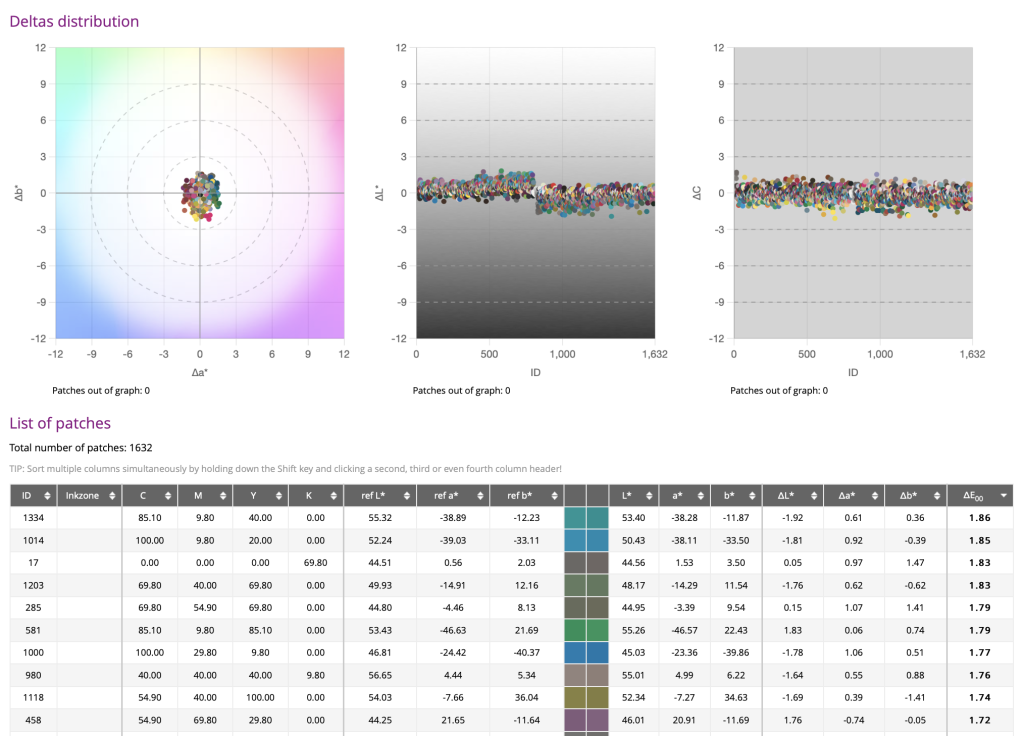
These results are about as good as they get, regardless of what hardware and software you’re using, but we’re challenging you to beat us. If you haven’t yet done a full colorspace conformance verification on your proofer, now’s a better time than ever. You can do this using ChromaChecker Capture software and you can register for a free trial HERE.
You simply add your printer and a track for your data using the GRACoL 2103 Coated profile and G7 Proof Colorspace tolerance set (both included). The IT8.7/5 chart is already in the Public Library, simply import it from there, then create a Scanning Template for your spectrophotometer – this will create the artwork of the charts you need to print. Once printed, launch the Capture software and measure charts and you’ll see your results. Then, you can share them with us, if you’d like, at [email protected]. We have some cool freebies for anyone who can better our numbers.
As always, if you need or want help with this or anything color management or process control related, our professional services are available remotely, by the hour, and can be purchased online HERE.
Good luck and let us know how you do!


