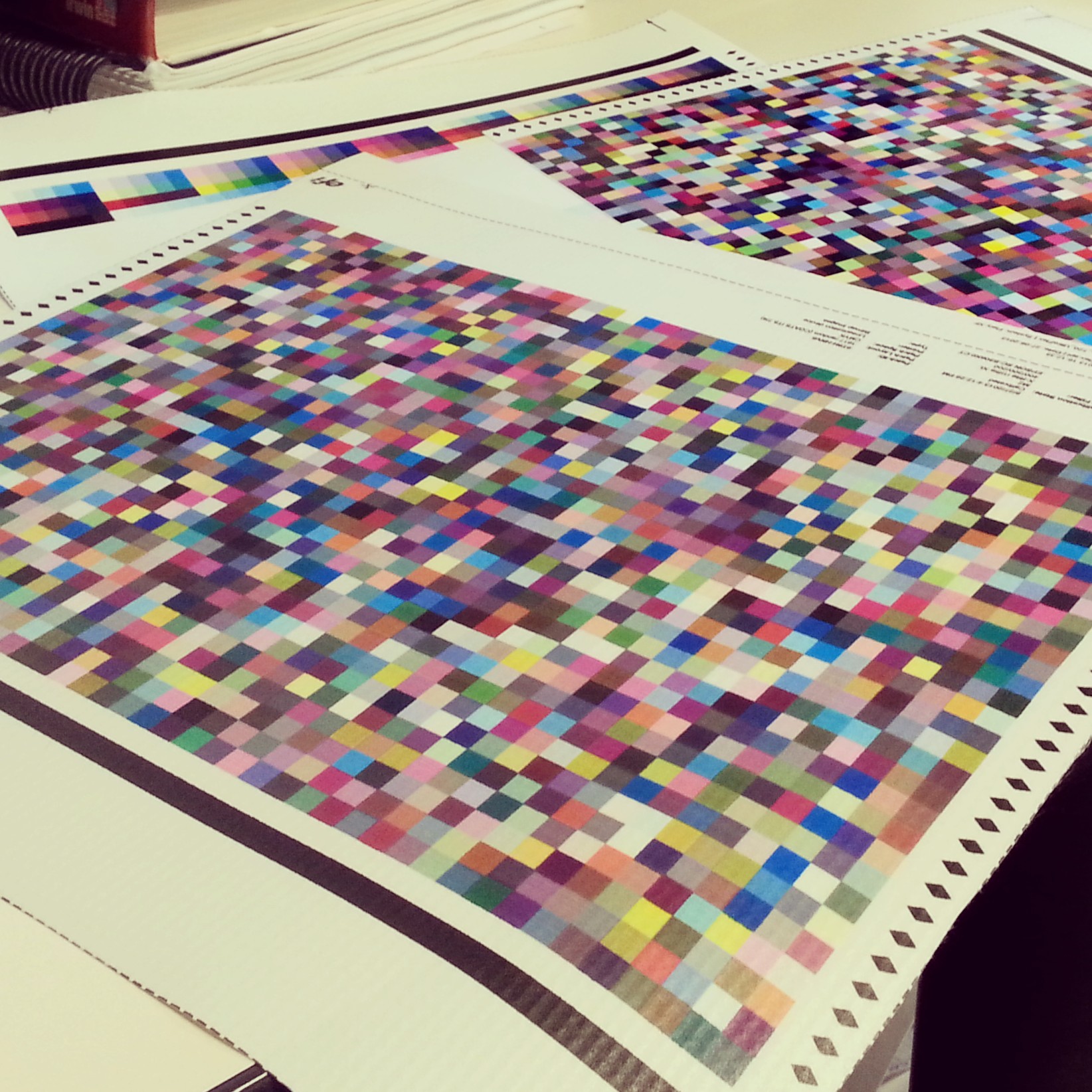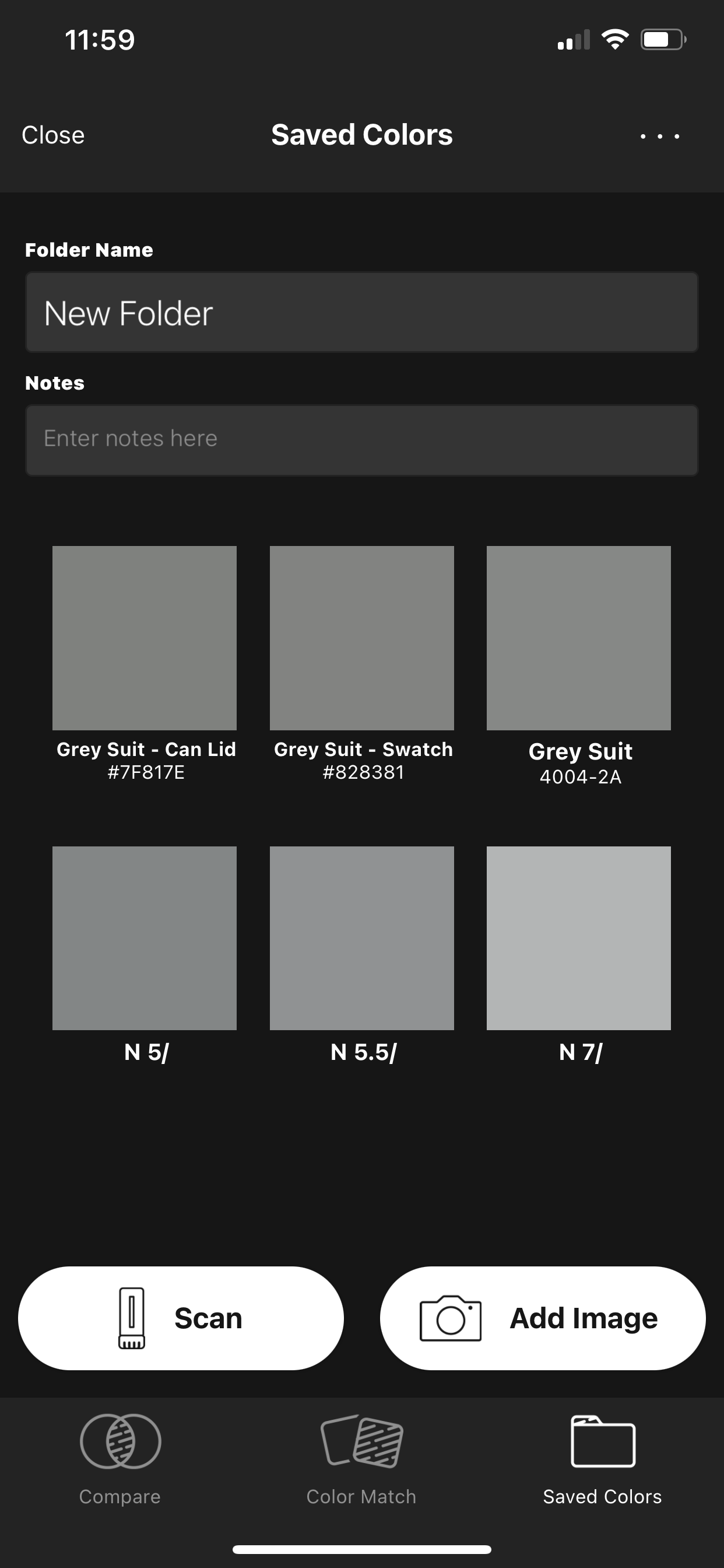294 Tasty New Morsels – New PANTONE v4 libraries
Did you know that Pantone released a revised version (v4) of their Formula Guides for Coated and Uncoated in September 2019? They’ve dropped the + (Plus) from the official name, although they’ve added 294 new colors. So, even though it’s not officially “+” anymore, it’s actually more plus than ever! I’m guessing you want to see these new colors and want the recipe to bake up these tasty new colors. There’s a lot you need to know to get them.
The first thing I’d like to stress to everyone… do yourselves a favor and replace your old guide books – all of them. They’re old, faded, were not printed accurately to begin with, and are misleading you and causing problems. Get a brand new v4 guide (as shown above), they have all the new colors, current target values, and are printed more accurately than ever before. Choose either the Formula Guide Coated and/or Uncoated (which shows the spot color swatch with the ink formulation info) or the Color Bridge Coated and/or Uncoated (which shows the spot color swatch next to a CMYK equivalent swatch along with RGB, CMYK, and HTML values). Keep firmly in mind how these RGB/CMYK values were derived – the RGB values were derived from the sRGB color space and the CMYK values were derived from an offset press on coated paper color space (CRPC6). The RGB and CMYK values can be quite misleading as they are device-specific and will be different for every printer/ink/paper combination. Referring to the LAB target values for the color and deriving your own RGB and CMYK recipes is best, which is what happens in RIP software. This means, (attention designers) specify your spot colors as LAB spot and let your printers match them as best as their equipment allows.
So, your mouth is now watering and you want a taste of these new colors/libraries, right? Alright, well, these aren’t just going to magically appear in your Adobe Create Cloud apps, like Pantone libraries of the past. You’ll actually have to do some work and pay some money, to have access to these recipes. Go to Adobe Exchange Marketplace to download and install the new Pantone Connect extension, sign up for a free trial, and you’ll be able to connect to the new libraries via the cloud. The new extension moves to a paid model to keep your libraries current, however also offers other features to make it more of a value, such as color harmonies, etc.
Now you’ve got the recipes in your design applications, you’re probably itching to whip up something tasty with these 294 new morsels. But alas, your printers might not have access to these colors yet. Most printers have RIP software (aka Digital Front End (DFE)), that will process incoming artwork files and send them to their printing machines. Their RIP software needs to be updated in order to recognize these 294 new recipes. I’ve done some research and I can tell you that Caldera v13, CGS Oris ColorTuner-WEB v3.4.0.4, and EFI Fiery XF v7.1.4 already have these new (v4) libraries. EFI Fiery’s current version also has them, and you can even download them from EFI’s website and import them into older versions of the Fiery RIP. ONYX is due to include them with their next version release. You’ll have to double-check others yourself to be sure about your particular RIP/DFE.
Now go. Whip up a delicious design. Your printer can now bake it up just right for you (within the restraints of their printer/ink/paper combos). 😉