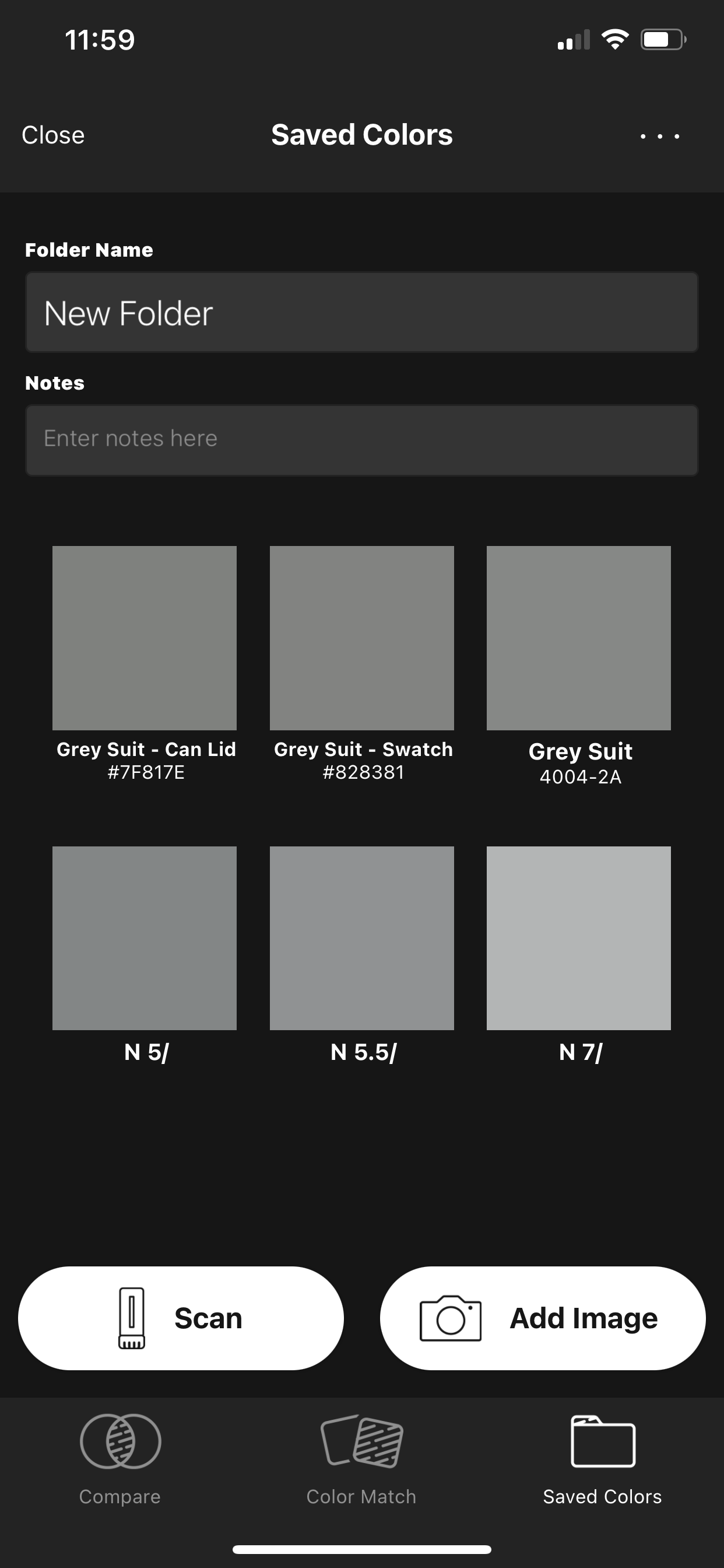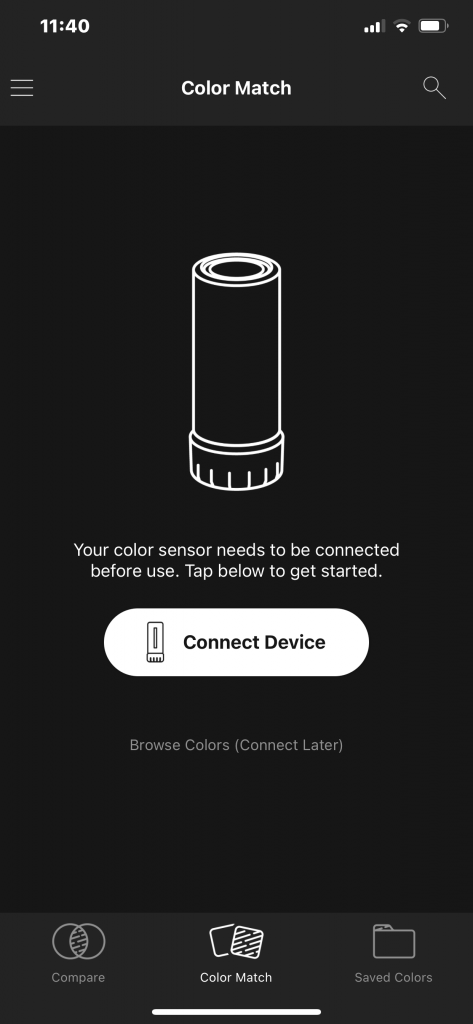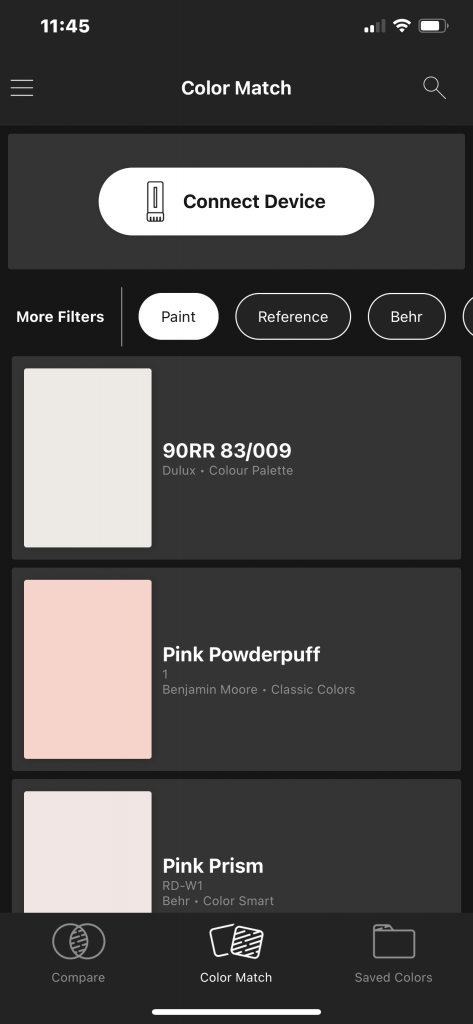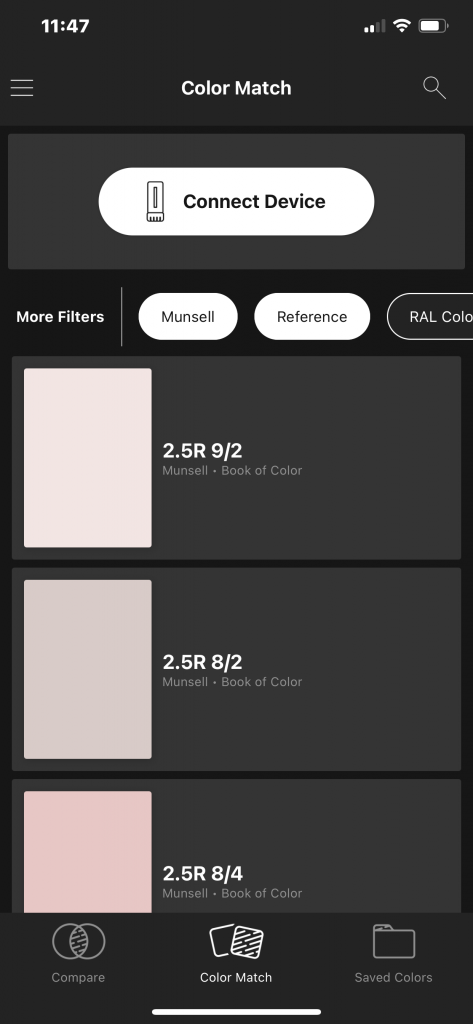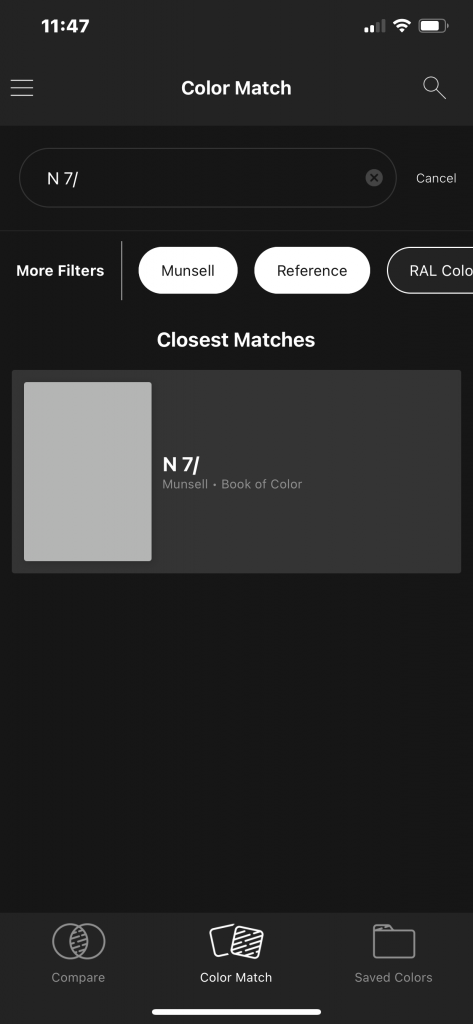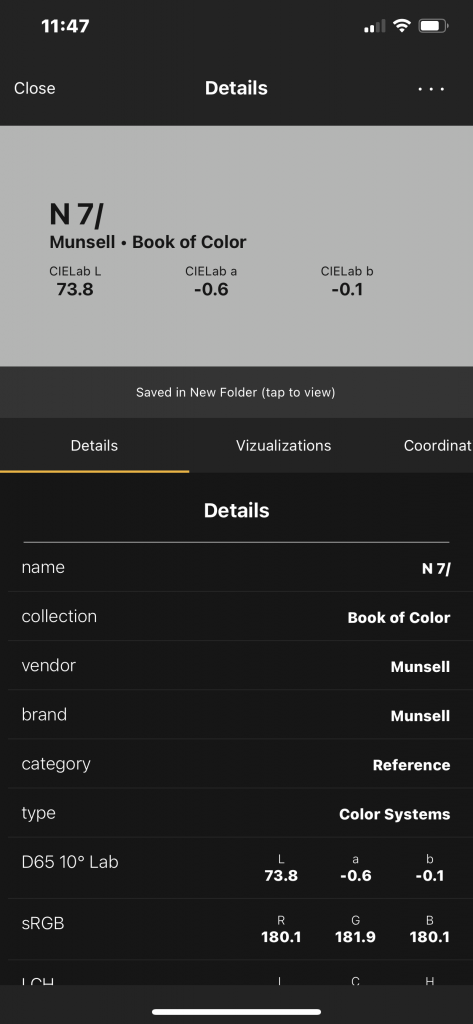How to find neutral gray paint
I needed to paint a color viewing area a particular neutral gray color. One might think this is an easy task but it really is not. Now, there is at least one company that makes paint specifically for this, in different shades of gray (Munsell N5, N7, N8), but they only sell it in gallons, you have to order it online and pay shipping, and it ain’t cheap – with a single gallon price about $110.
Forget about going to Lowe’s or Home Depot and asking them to mix you up a can of Munsell N(X) paint. They will look at you like you’re nuts (believe me, I did it). They’ll point you to the wall of paint chips for every brand they sell and tell you to give them a name or number.
Trying to visually pick a totally neutral gray chip, in store lighting, you have a slim to none chance of making the exact right choice. So, let me save you the headache and provide a solution that works incredibly well (it blew my mind how well) – which is why I’m writing this blog on how to find neutral gray paint.
The solution to matching specific paint colors
You need a color measurement device, called a spectrophotometer. Up until recently these instruments were generally well over $1,000. But today you can purchase a VERY accurate color measurement device that works with Bluetooth connectivity to a smart phone app, is small enough to carry around in your pocket, and is really affordable at around $300-$400. The instrument I used was the Spectro 1, made by Variable, Inc. Now, this blog is meant to be educational and not a sales pitch but we sell these devices and I personally endorse and recommend them.
I previously stated that you need a spectrophotometer but that’s not 100% true because you can use the Variable Spectro smart phone app, with limited functionality, without the actual Spectro 1 device to find the closest paint match. You would need the device to then measure the paint you buy to ensure a match. And that’s what I’m going to show you here. So, download and install the Spectro app on your iPhone or Android and launch it.
The first screen prompts you to Connect Device but right under that it says Browse Colors (Connect Later)…
Here you’ll then be able to search libraries – both Paint and Reference. I believe Paint is selected by default, so press the Reference button and the you’ll see Munsell, choose that, as well. Now you can deselect paint – because we’re looking up the target/reference color first.
Your screen should now look like the screenshot to the right. Now press the magnifying glass icon to search.
I searched for ’N /7’. You have to be very specific here, unless you want to scroll thru a very long list of Munsell colors to find the Neutral Gray you want. The most popular for color viewing areas are N /5 (N5), N /7 (N7) and N /8 (N8). The only difference between these is the Lightness (L) value. Click on the color to open it.
The app then shows you the CIELab L, CIELab a, CIELab b (L*a*b*) values. N /7 is L* 73.8, which means it’s about 26.2% shade/tint of gray. The a and b are both nearly zero, perfectly neutral gray would have both a and b at zero.
Scroll down and Save this color, that way you don’t have do go searching for it again. Then choose Find Similar Colors.
Now you need to change the search filters again. Turn on Paint and turn off Reference and Munsell. This list will now show the closest paint colors and give you a DeltaE value. When comparing two exact same colors, in theory, the DeltaE would be zero. You’re looking for the lowest DeltaE number, and the list is already sorted this way.
I simply found the closest paint match from a brand that I could get quickly and locally.
You certainly want to make sure that your local paint store can do a good job of mixing this color for you. If they mix up a slightly pink version of this paint, it’s going to cause problems in your color viewing area. Now you have to have the spectrophotometer. So you can measure the paint they mix for you and compare it with the reference/target of what it’s supposed to be – and make absolutely sure it is actually neutral gray. I took several measurements for an N /5 reference – the paint chip from the wall, the dab of paint on the can lid, and the final surface after testing a small area of the paint.
Don’t forget to Save your colors when you measure them. Your measurements will all be in the Saved Colors folder/screen.
When you want to compare, simply click on one of your saved colors, scroll down and choose Load into compare. Load the Munsell Reference color as Standard and load your measured color as Sample.
Here you’ll see DeltaE value for this comparison. In the screenshot below you can see the my final paint color was within 1.01 DeltaE from the original reference color.
The graph shows you a ring of the two colors, butting each other upper right and lower left, so you get a good idea of what 1.01 DeltaE difference looks like visually.
Hopefully you’ve found this information on how to find neutral gray paint helpful. Should you have any questions, please feel free to call or email me directly – 717-475-9007 or [email protected].
For anyone wanting to learn more about the Variable Spectro 1 you can send general inquiries to [email protected]. And for those who would like to purchase one, here’s the link to the product on our online store…
Your message has been sent
Want to just skip all this and buy the paint that is specifically made for color viewing areas?
You can do that here…
https://www.gtilite.com/store/shop/n8g/
https://www.gti-normlicht.com/color-viewing/neutral-grey/