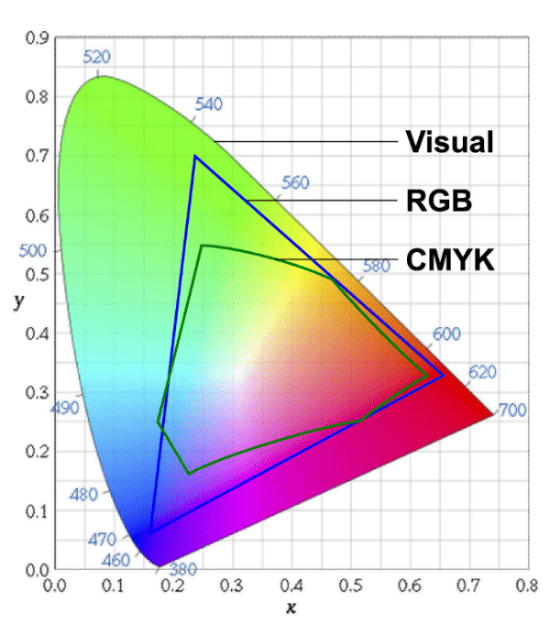Color Management 101: Color Spaces
Color Basics
Color is dynamic. We all see it a little differently because color is the physical response of the eye to light + the mental interpretation of those responses. This makes printing color accurately a bit tricky until one has a basic understanding of color space.
First, all color starts with light. The color of a physical object is the result of projected light reflecting off the object. Your eyes + brain interpret what gets reflected, and the result is the color you see. A red apple, for example, reflects red wavelengths of light and absorbs all others. You see the reflected red wavelengths. As ambient light decreases, colors appear to fade because there is less light and, therefore, less color.
Color Space
CMYK is the smallest color space, and it is the color of printed images. Printing uses physical colorants (pigments or dyes) to recreate images that will reflect light, just as the actual item does in the real world. This is done using 3 primaries: Cyan, Magenta, and Yellow. The 4th color, Black, is added to increase contrast and neutralize shadows, as CMY alone cannot print a pure or rich black.
RGB is a bigger color space than CMYK. It is the color of projected light. This means you see light directly from the source before it’s reflected. Monitors project light from the screen to create images for your eyes. Cameras and scanners capture images by capturing light through the lens or scanner bed. These devices use 3 primaries: Red, Green, and Blue.
Interpreting Color Space
There are many different types of printing devices, cameras, scanners, and screens. There are different flavors of CMYK and RGB in order to interpret color accurately through each one. Because of this variety, both CMYK and RGB color spaces are considered device dependent. This means the color they portray depends on the specific device that is displaying, capturing, or printing the color.
Specifying device dependent CMYK or RGB values without listing a flavor (GRACoL, SWOP, sRGB, Adobe1998, etc.) is like ordering Thai food without reading the ingredients when you have a severe peanut allergy. The results are dicey at best. Device independent color spaces are commonly used to translate between two device dependent color spaces.
Just as there are device dependent color spaces, there are also device independent color spaces. These are the biggest and they map color in its purest form using coordinates that can be graphed in three-dimensional space.
L*a*b* (CIELAB), XYZ (CIEXYZ) and L*C*H* (CIELCH) are used to define color as the eye sees it instead of how devices interpret it. These numbers can be translated into the appropriate CMYK or RGB color space for the device used to create the final image.

Picture converted from RGB color Space to CMYK color space
Great Prints Every Time
- Calibrate your monitor + soft proof
- It’s easy… wait for our upcoming blog on this
- Work with a printer who is color and quality focused
- When color and quality matters, avoid cheap printing
- Know what type of printer, ink, and media will be used
- Analog, digital, UV, aqueous, paper, vinyl… it matters
- Use your printer’s preferred specs
- They know what’s best for their workflow
- Finalize settings BEFORE creating the artwork
Printer, media, and ink all have an effect on color space, so talk to your printer before building your graphics. They will guide you in creating the types of files that are best for their workflow.