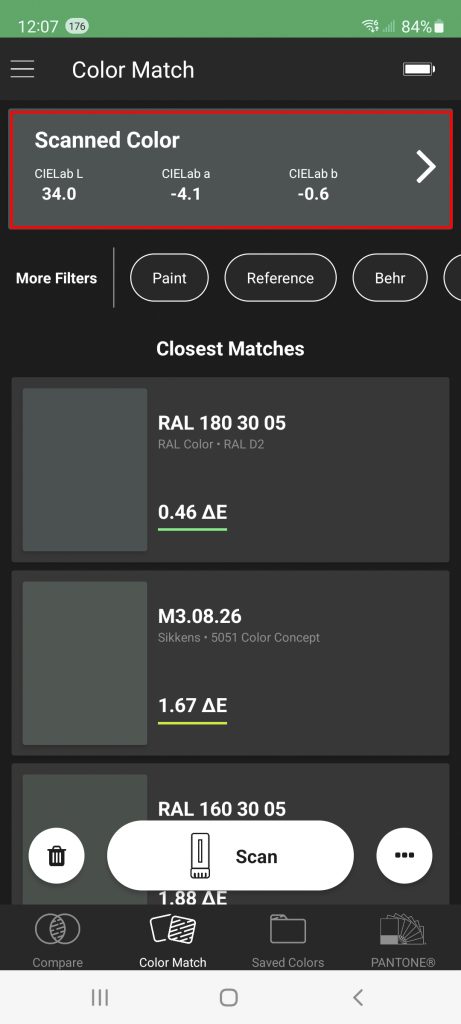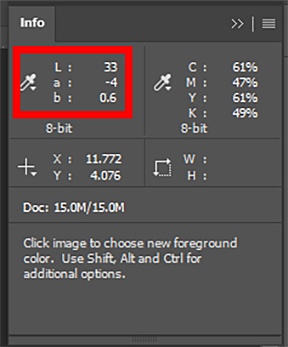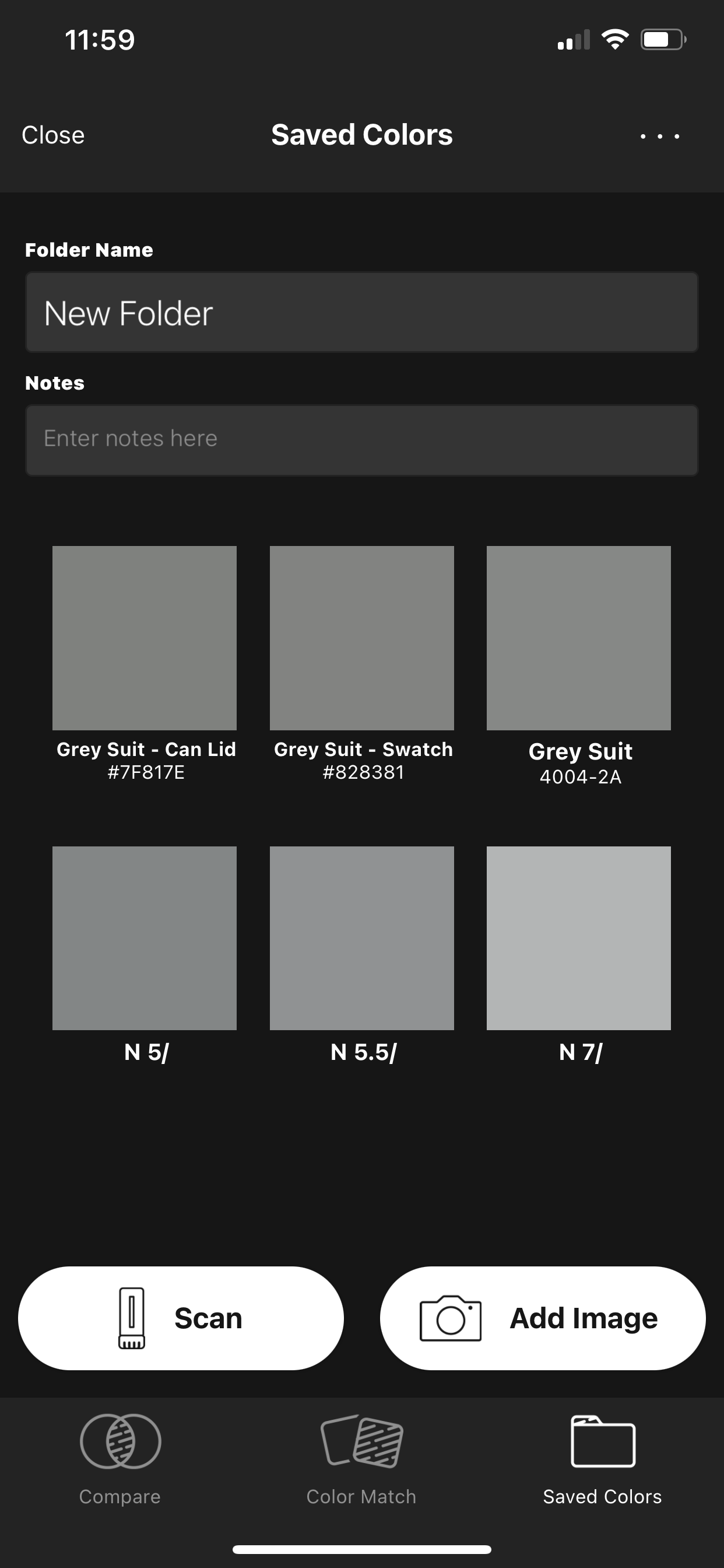One Click Color Verification – without spending big money.
by Bill Owen – Alder Color Solutions, Senior Color Technician
Have you ever wondered how accurate your inkjet proof is compared to what’s in the art file that was supplied to you by your customer? Here’s a simple trick with a simple and affordable device. The Spectro1 from Variable available for purchase here: https://aldertech.com/product/variable-spectro-1/
I’m going to show you a quick color verification hack that anyone in printing or graphic design can benefit from. If you don’t yet own a spectrophotometer or colorimeter that would allow you to calibrate your computer screen, but you want to dive into some basic color control, check out the Spectro1 as it’ll only set you back about $300 and it works with the Spectro1 App that you can download to your Apple or Android cell phone. It won’t calibrate your monitor, but it will give you some piece of mind that your color proof is accurate to the file printed with one simple click. And it’s super portable. It’ll even fit in the front pocket of your jeans!
I was at a customer site recently and they were printing an image that they believed should be neutral gray. However, it was printing with a slight blue cast to it. I had just finished calibrating their inkjet proofing system and was confident that my calibrations were super accurate. So, what to do? How do we verify color? Well, this customer had just purchased the Spectro1 color measuring device (spectrophotometer) from Alder Color Solutions, so I suggested that we could simply gather an LAB color value from their file and then use the Spectro1 to click on that same color on their printed proof to determine if the proof was accurate to what was in the file. Sure enough, BOOM! The color was within 1 point of each LAB value. It was almost 100% perfect as 2 out of 3 of the LAB values were exactly perfect. This simple one click process verified that their inkjet proof was matching what was in the file extremely accurately. This was very helpful to them since their monitors were not calibrated and they could not trust what they were seeing on the screen. I eventually calibrated their monitors for them as well, but still……this is a much better way of checking and verifying color rather than trusting your eyeballs.
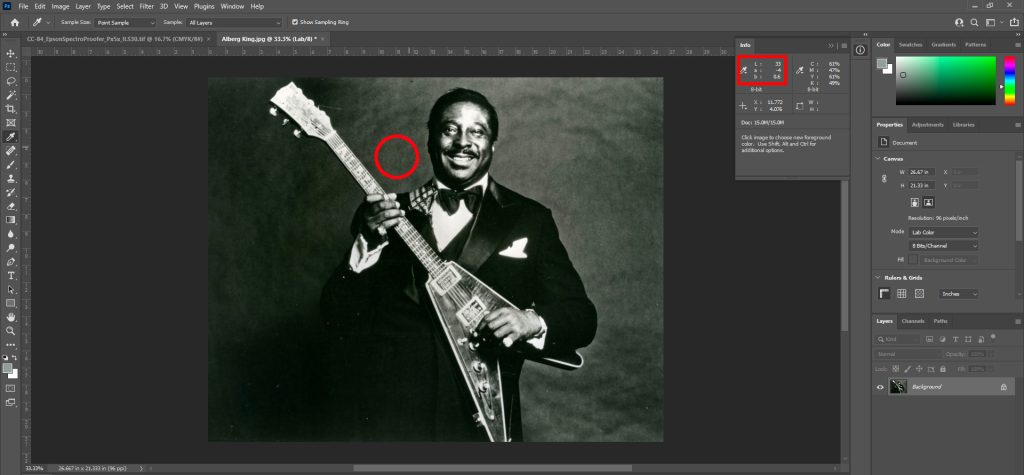
HERE’s HOW TO DO IT! To use this Spectro1 tool as a quick verification/quality control device, open a file in Photoshop (or the app of your choice that can display LAB values) and under the “Window” pull-down menu, select “info”. Hover over a spot in your file and write down the LAB value for that color. Then, grab your Spectro1 device and push the button on top to turn it ON. Then grab your cell phone and launch the Spectro1 app. Select “Connect Device”. (The next time you launch the app it will automatically connect to YOUR device) Place the Spectro1 over the color in question on your printed sample (proof). Then click the “Scan” button. The Spectro1 will then take a measurement and display the LAB color value in the “Scanned Color” window at the top of the screen. Compare those LAB values to what you measured (and wrote down) in the file within Photoshop. If the LAB values are super close to your file, you know your proof is calibrated correctly. If the LAB values are way off, you may want to consider some training from a color professional at Alder Color Solutions.


I’ve also found this little Spectro1 to be extremely helpful for many other things. You’ll find that the Spectro1 app comes loaded with paint codes from companies such as Behr, Benjamin Moore, Sherwin Williams, etc. You can use this device to get an exact paint match to patch that wall in your house that you’ve been neglecting or to match a wall to a decorative item that may be the feature in a certain room. You can also subscribe to Pantone via the Spectro 1 app for about $30 per month, giving you access to their color libraries. If you print with custom spot colors or Pantone colors, this is an extremely valuable tool. The Spectro1 app also enables connectivity to ChromaChecker.com to sync your measurement data to their cloud-based color conformance platform.Use the links in this article to purchase your Spectro1 from Alder Color today. Let us know with a google review how it worked for you.
Bill Owen – Senior Color Technician at Alder Color Solutions